In a recent webinar, Marc Kralj and Alicia Wale provided thorough guidance for using AGAT at your school.
The assessment
AGAT 2nd Edition was released in 2022 and is suitable for students aged 7-16 years old. AGAT assesses five reasoning strands for a comprehensive understanding of your students’ general reasoning abilities.
These reasoning strands are:
- Abstract
- Kinetic (new in the 2nd Edition)
- Numerical
- Spatial (new in the 2nd Edition)
- Verbal
AGAT requires students to use higher-order thinking skills; students are assessed on their ability to reason, make logical deductions, identify connections, and spot patterns.
Using your AGAT data
In the session, Marc Kralj discussed a range of ways that schools can use their data.
‘Schools can use AGAT as an additional data point to support extending and broadening students’ understanding in different areas.’ Mr Kralj said.
As AGAT assess beyond the curriculum, teachers can identify different skills that may need to be developed.
‘AGAT can used as a supporting assessment to identify students in need of support or extension,’ Mr Kralj explained. ‘Additionally, it can help identify students coming into the classroom with different strengths and weaknesses. You can also spot the students who think outside of the box.’
Suggestions for administration
The first step in organising your AGAT administration is to establish the purpose of the assessment as this will impact when the assessment will be scheduled. For example, you may be using it at the end of the previous year to support class groupings in the next year.
‘I often talk to schools about making a ‘mud map’ planning their schedule for the year, as well as establishing the protocols and purpose around each assessment.’ Mr Kralj said.
‘This means communicating to your team why you are selecting this particular test and how you are planning to use it, especially how it will be used alongside other forms of assessment and evidence.’
Mr Kralj also observed how important is to observe students taking the test, so that you can view their results alongside your knowledge of how they engaged with the assessment.
Reviewing your reports
As part of the webinar session, Alicia Wale provided a live demonstration, navigating through the AGAT reports.
Ms Wale noted that AGAT reports can be used to identify strengths, weaknesses and misconceptions at a class level as well as to zoom in on the abilities of an individual student.
At a class level, you can identify areas of reasoning where your class is excelling and where they may need additional support.
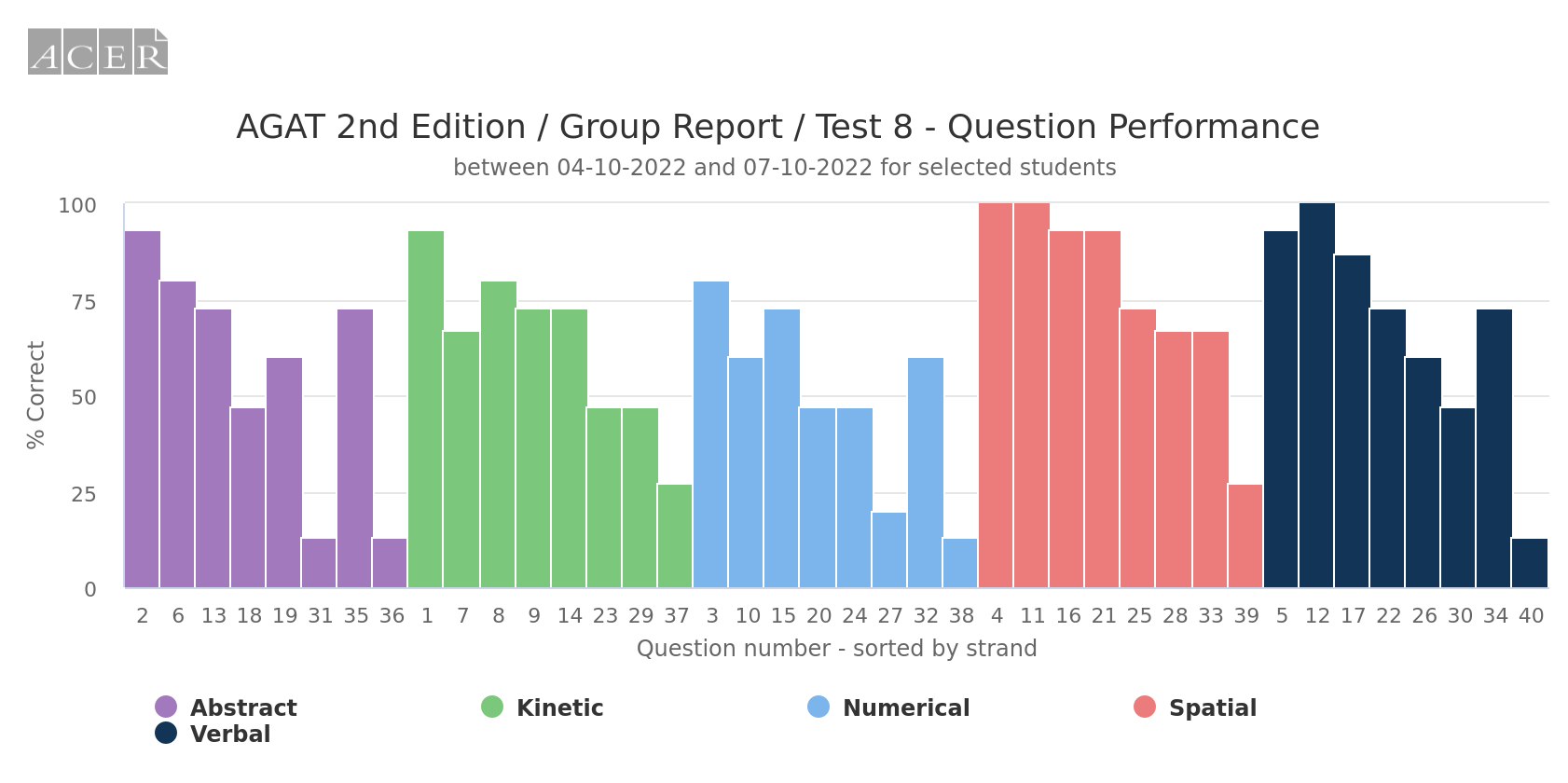
For example, in the question performance chart, we can see that spatial and verbal reasoning seem to be strong strands for this cohort.
A particularly valuable report that Ms Wale highlighted was the 'question performance by strand’ chart which is featured in the individual student report.
This visual display is useful as it shows the difficulty of the question, the strand it is assessing and the ability level of the student.
‘In this report what we would expect is that students would typically get questions below their scale score correct,’ Ms Wale explained. ‘Anything above their scale score they may not get correct because it's a little bit above their ability level.’
Find out more
If you would like to learn more about AGAT, you can find out more at www.acer.org/agat.
To watch the full webinar, register for the recording.
To book an appointment to discuss AGAT, contact school.engagement@acer.org