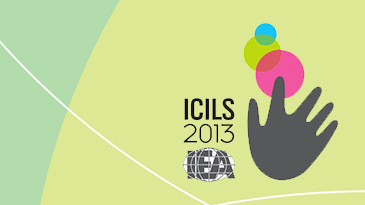Educational leaders
Browse our resources
Explore our research
Learn about school improvement
VET, health and HR professionals
Order or administer assessments
Undertake professional learning
Browse vocational, adult and workplace education services
Test candidates
Find out about our testing programs
Register for a test
Shop for resources
Assessment Leader Program
Become a leader in assessment
Learn more about the assessment of student learning
Latest articles
ACER a proud partner in strengthening Australia’s teaching workforce
10 December 2025
SEA-PLM 2024 report launched
10 December 2025
ACER wins GESS Awards commendation for assessment practice
09 December 2025